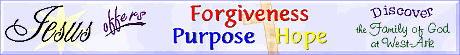A presentation by Angelique Moses for the religious education seminar at Harding University March 3-4, 2000

A presentation by Angelique Moses for the religious education seminar at Harding University March 3-4, 2000
Every church should have a webministry.
The basics of webministry